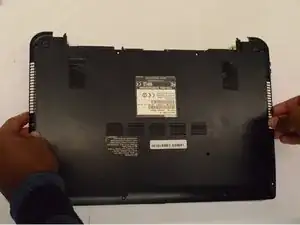Einleitung
This guide demonstrates how to replace the RAM on Toshiba Satellite S50-B. You will need the Phillips #0 screwdriver and a plastic opening tool.
Werkzeuge
-
-
Place thumbs on corners of the battery. Pinch the battery between the thumb and index finger and pull.
-
-
-
Unscrew all 6.5mm screws on the bottom of the laptop using a Phillips #0 Screwdriver
-
Using the plastic opening tools, open the back cover and remove it from the laptop.
-
-
-
Push down on the clips on either side of the RAM stick evenly.
-
Pull out the RAM stick. Make sure the notches on the RAM stick align with the notches in the RAM holder.
-
Abschluss
To reassemble your device, follow these instructions in reverse order.