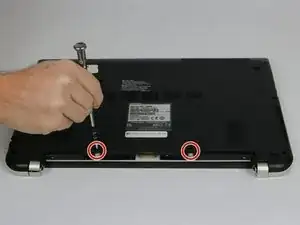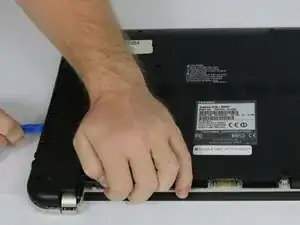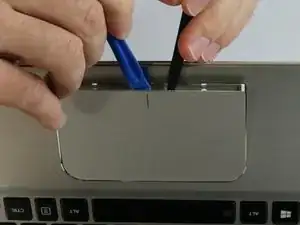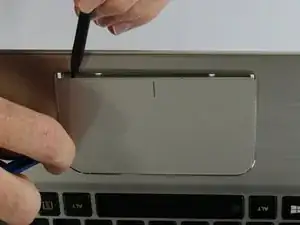Einleitung
The touchpad is an input device that is sensitive to touch and allows the user to scroll and select. This is a simple but tedious part to replace as it requires patience when separating the adhesive from the touchpad. Please refer to the Touchpad Troubleshooting Guide to determine if your touchpad needs to be replaced.
Werkzeuge
-
-
Wedge the tip of a plastic opening tool between the back cover and the metal frame.
-
Twist the plastic opening tool, while wedged, in order to release the retaining tabs from the frame.
-
Repeat these steps in a circular pattern around the laptop to release all retaining tabs.
-
-
-
Once all retaining tabs are released from the frame, you can pull up on the back cover to remove it.
-
-
-
Using a spudger, lift the black tab that holds the touchpad ribbon cable in place.
-
Using tweezers, pull gently on the purple tab to separate the ribbon cable from the connector.
-
-
-
Gently push the back side of the touchpad in order to create a gap on the top side of the touchpad.
-
-
-
Using a plastic opening tool, hold the touchpad up in the position from step 2.
-
While the touchpad is held up, use a spudger to scrape loose the adhesive holding the touchpad to the base.
-
To reassemble your device, follow these instructions in reverse order.