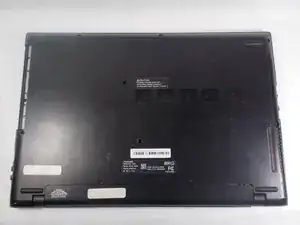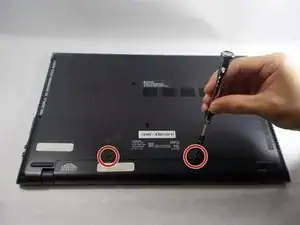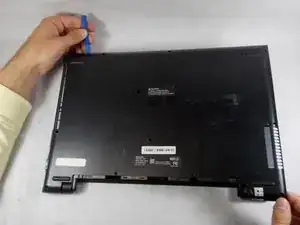Einleitung
If you need to access the internals of your Toshiba Satellite S55t-C5225, follow this guide. Be sure to remove the battery prior to beginning any work on the device.
Werkzeuge
-
-
Carefully remove the battery by wedging a plastic opening tool in-between the battery and back cover.
-
-
-
Wedge the tip of a plastic opening tool between the back cover and metal frame.
-
Twist the plastic tool, while wedged, to release the retaining tabs from the frame.
-
Repeat these steps around the laptop to release all retaining tabs.
-
Abschluss
To reassemble your device, follow these instructions in reverse order.