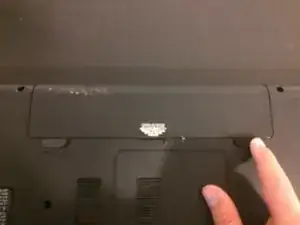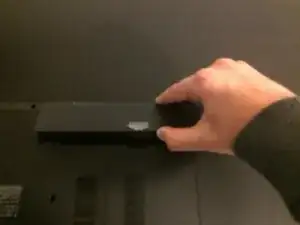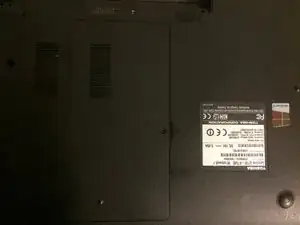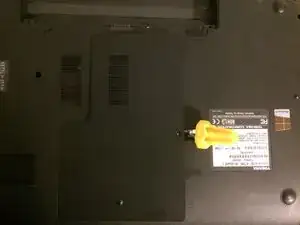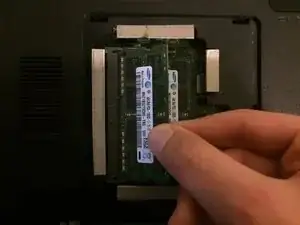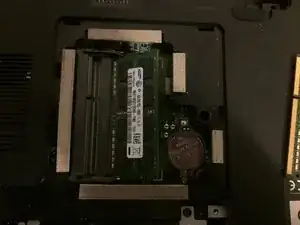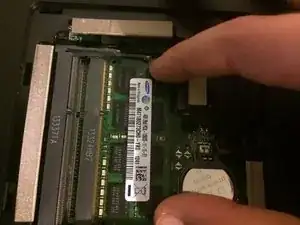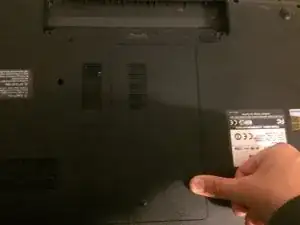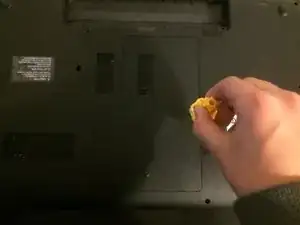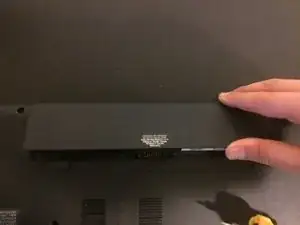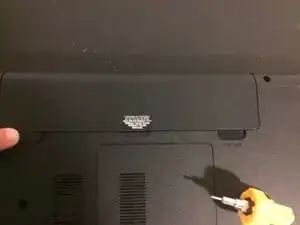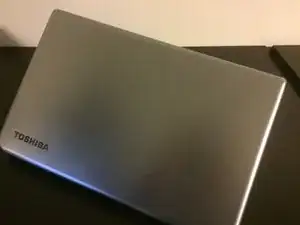Einleitung
This Replacement guide will be teaching you step by step how to replace the ram on you Toshiba Satellite S75D-A7346
Werkzeuge
-
-
First we have to take out the battery
-
Pull the switch on the left to the left
-
then hold the switch on the right to the right direction
-
then pull up the bttery from the point inbetween the 2 switches
-
-
-
Unscrew the screw located next to the information sticker
-
Then get a screw driver or prier to gently pry the covering plate
-
-
-
Gently move the 2 notches on the ends of each ram stick and the stick should pop out at a 30 degree angle
-
then pull that ram stick out
-
you can do the same to the other one
-
-
-
Insert the lowest ram stick first by inserting it at a 30 degree angle then push down on it
-
Note: do not put a lot of pressure on it
-
Note: make sure before you push it down the RAM stick is all the way in
-
Note: The maximum supported RAM is 8 GB in each slot of DDR3 1600Mhz
-
-
-
Put on the backplate and put pressure arround the edges of the blackplate so it stays flat with the case
-
Then screw in the screw next to the information sticker
-
-
-
Place the battery in the slot
-
Then hold the right switch to the right and push the battery in, then release the switch.
-
move the left switch to the right
-