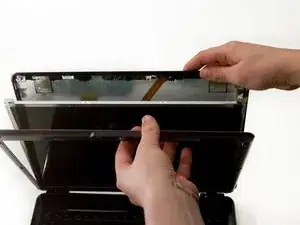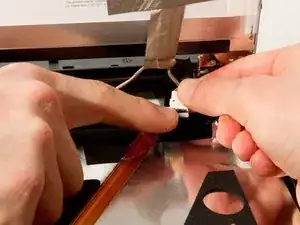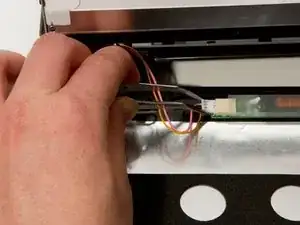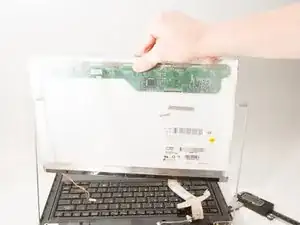Einleitung
Werkzeuge
-
-
Use tweezers to remove the small rubber covers over the screws on the top and bottom of the laptop case.
-
-
-
Use a #1 Phillips screwdriver to remove the 3mm screws located on both sides of the top of the laptop as well as the lower corners.
-
-
-
Use a plastic opening tool to separate the front plastic panel from the back side of the top of the laptop.
-
Carefully pull the top away from the back.
-
-
-
Remove the lower lighting power supply.
-
Remove the signal light power supply and data cable.
-
-
-
Carefully remove the screen from the side brackets.
-
Remove the LCD ribbon connector from the display.
-
Abschluss
To reassemble your device, follow these instructions in reverse order.