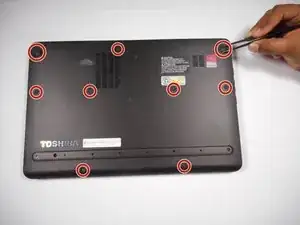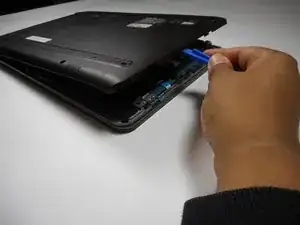Einleitung
In this guide you will learn how to remove the fan of your Toshiba Satellite U925T-S2120. If your fan is broken, you may need to replace it. Before beginning this guide you should have all required tools that are listed.
Werkzeuge
-
-
Use a PH1 screwdriver to remove the nine 5.8 mm screws.
-
Unscrew the two 6.8 mm screws. Set all screws aside.
-
-
-
Remove the back panel by inserting the plastic opening tool into the seam of the laptop, and pushing the opening tool downwards.
-
-
-
Pull the cables away from the two connectors in the same direction as the individual wires are running.
-
Abschluss
To reassemble your device, follow these instructions in reverse order.