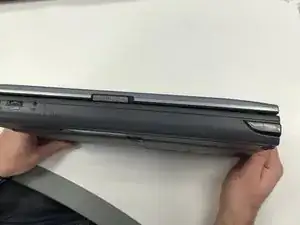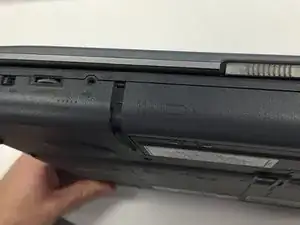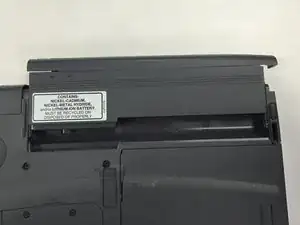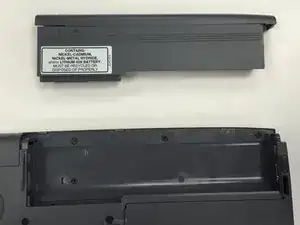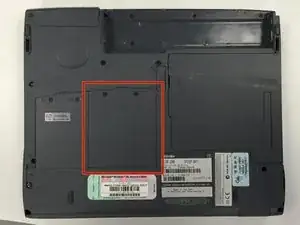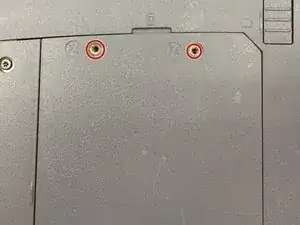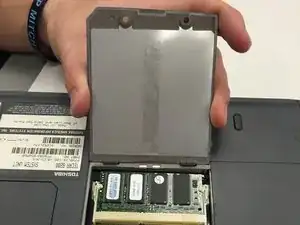Einleitung
This guide demonstrates how to properly remove and replace a Toshiba Tecra 8200 RAM in order to preserve the function of the device.
Werkzeuge
-
-
Slide the battery to the right side until you hear a click.
-
Carefully remove the battery from its compartment.
-
-
-
Pinch clips on each side of RAM chips to release.
-
Gently remove RAM chips at a 45 degree angle. Use a plastic opening tool if RAM chips do not pop open.
-
Abschluss
To reassemble your device, follow these instructions in reverse order.