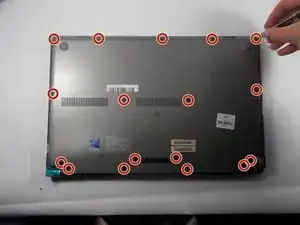Einleitung
RAM, or random access memory, is short-term storage for your Toshiba Tecra Z50-A. RAM is used by your processor for immediate use as needed, unlike long-term like files written to a hard disk drive. If your computer has slowed considerably or you’re looking for a boost, replacing/upgrading the RAM is a fairly simple and inexpensive first step. The Toshiba Tecra A50–A laptop comes standard with 8GB of RAM and can be upgraded to a maximum of 16GB with its two (DDR3) slots.
Werkzeuge
-
-
Turn off the laptop.
-
Flip the laptop over so the bottom is facing upwards and the hinges are closest to you.
-
Remove the fifteen 5 mm screws from the back panel using a Phillips #0 screwdriver.
-
-
-
Pull the wired cable up towards the top of the laptop to disconnect it from its socket on the motherboard.
-
-
-
Remove the single 2 mm screw from the corner of the laptop using a Phillips #0 screwdriver.
-
To reassemble your device, follow these instructions in reverse order.