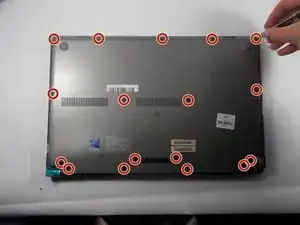Einleitung
Is your speaker volume too low or not there at all? If so you’ll need to replace your faulty speakers with new ones. This guide will show you the steps you need to know.
Werkzeuge
-
-
Turn off the laptop.
-
Flip the laptop over so the bottom is facing upwards and the hinges are closest to you.
-
Remove the fifteen 5 mm screws from the back panel using a Phillips #0 screwdriver.
-
-
-
Pull the wired cable up towards the top of the laptop to disconnect it from its socket on the motherboard.
-
-
-
Remove the single 2 mm screw from the corner of the laptop using a Phillips #0 screwdriver.
-
Abschluss
To reassemble your device, follow these instructions in reverse order.