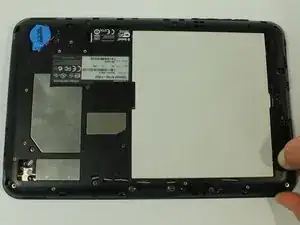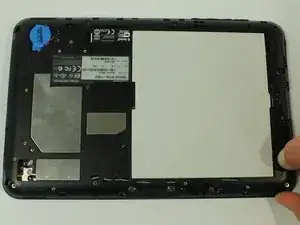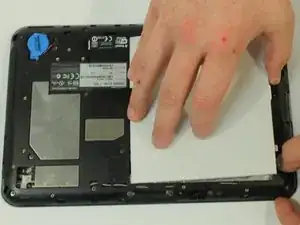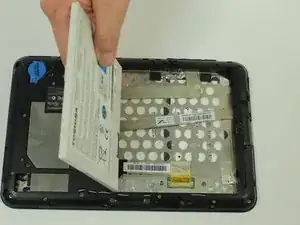Einleitung
This guide will show you how to replace your Thrive's battery.
-
-
Make sure the lock switch for the back cover is unlocked.
-
The cover is unlocked when the switch is slid in the direction of the 'unlock' icon.
-
-
-
Remove back cover by prying away from the Thrive.
-
The easiest place to pry from is one of the two speakers.
-
-
-
To remove the battery, make sure the lock switch is in the unlocked position.
-
The battery is unlocked when the switch is slid to the unlocked position.
-
-
-
Slide the battery switch release to the right.
-
While holding the switch in place, lift up the battery.
-
Abschluss
To reassemble your device, follow these instructions in reverse order.
Ein Kommentar
You should give links on where we can buy the parts that need to be replaced.