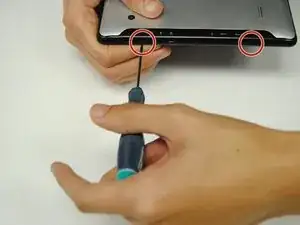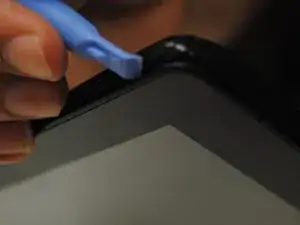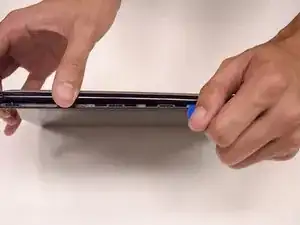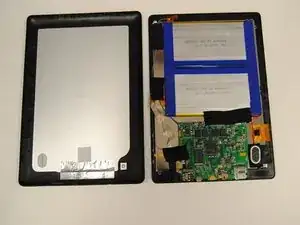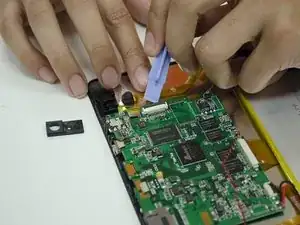Einleitung
This guide should not be too difficult, as there isn't really a need to use any soldering/desoldering tools to take apart anything. You will have to still be careful about some of the cables within the device though.
Werkzeuge
-
-
Take one of the plastic opening tools and wedge it in the middle of the tablet, starting on the USB Port side.
-
Holding the tool in place, take one of the 6 plastic opening picks and slide it across the opening you made with the opening tool.
-
-
-
Continue going around the tablet sides with the plastic pick, being sure that you are maintaining the openings you made with either your hand or the opening tool.
-
-
-
Detach the Camera's ribbon cable from the Motherboard using your fingernail or a plastic opening tool.
-
Remove the camera from the frame and replace as needed.
-
To reassemble your device, follow these instructions in reverse order.