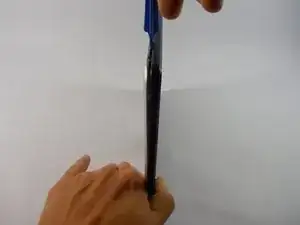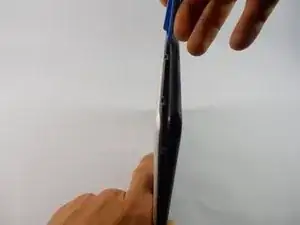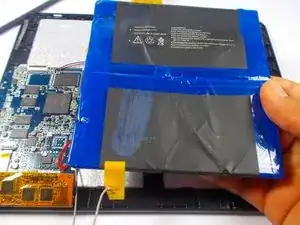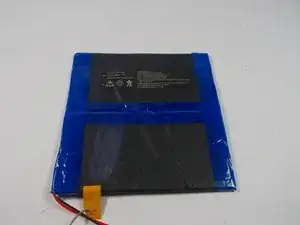Einleitung
Werkzeuge
-
-
Use the plastic opening tools and the spudger around the outside of silver metal back plate on the device to pry off the back plate.
-
Abschluss
To reassemble your device, follow these instructions in reverse order.