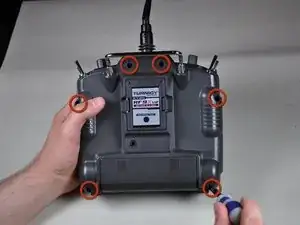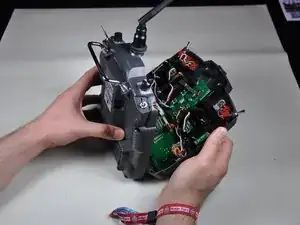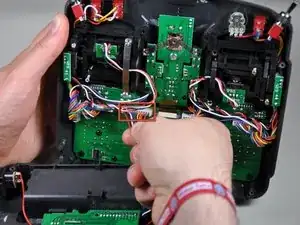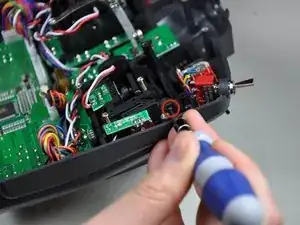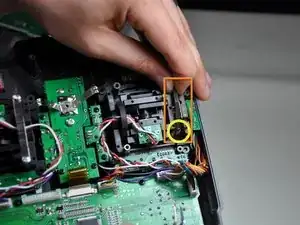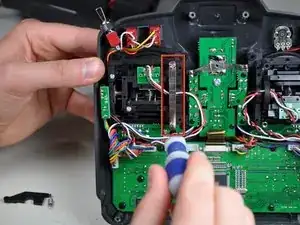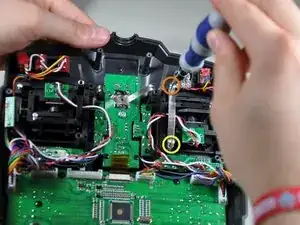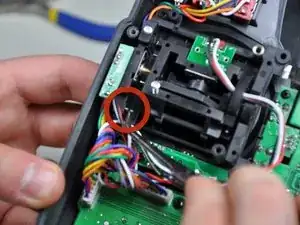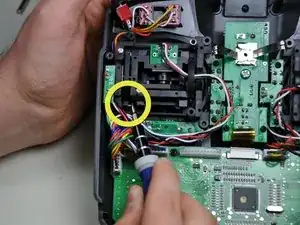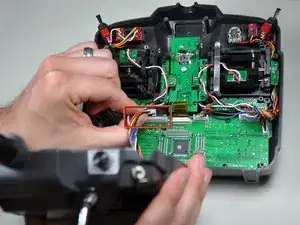Einleitung
The Turnigy 9X is an inexpensive and highly hackable transmitter for remote controlled aircraft. This guide will show how to change a Turnigy 9X from Mode 1 (with the throttle on the right and elevator on the left) to Mode 2 (with the throttle on the left and the elevator on the right).
Thanks to Miro at iFixit for photographing this guide while I performed the work at Maker Faire 2011!
Werkzeuge
-
-
The Turnigy 9X, set up for Mode 1. Notice the left stick is centered in both axes, while the right stick is only centered horizontally.
-
-
-
Separate the front and back halves of the case.
-
Disconnect the cable linking the rear half to the front half.
-
-
-
Remove the spring arm and spring for the left stick.
-
Push out the retaining pin.
-
Remove the retaining pin and spring arm.
-
Remove the spring.
-
-
-
Attach the tensioner to the left stick.
-
Make sure you have the larger slot and machine screw on the metal post.
-
Fully tighten down the screw in the plastic post.
-
Use the screw in the metal post to adjust the tension on the left stick.
-
-
-
Remove the retaining pin from the right stick.
-
Drop the retaining pin into the spring arm. It is a loose fit, so it will freely drop straight through if the arm isn't held level.
-
-
-
Attach the spring to the plastic hook on the right stick.
-
Hook the spring over the end of the spring arm.
-
Line the spring arm up with the hole in the right stick casing and push the pin into place so it is flush with the side of the spring arm.
-
-
-
You can now adjust the spring tension for the right stick.
-
Vertical movement spring tension set screw
-
Horizontal movement spring tension set screw
-
-
-
Reconnect the cable linking the front and back halves of the transmitter.
-
Close up the case and enjoy your Mode 2 transmitter.
-
To change from Mode 2 to Mode 1, use the same instructions but swap the left and right stick references.
5 Kommentare
I just received my Turnigy 9X.
I ordered a Mode 2 Tx.
Sticks are ok (right stick stays in the center).
But when I open the tx, it says Mode 1 !!!
Left stick (up/down): elevator
Left stick (left/right): rudder
Right stick (up/down): throttle
Right stick (left/right): aileron
Is there something I can do ?
Make sure you hold the spring arm down when you push out the retaining pin. The pin required some force to move and ended up moving all at once causing the spring and spring arm to fly across the room. I almost didn't find them.
This is a great tutorial except...when you do this you still have your throttle on the right. You have changed the hardware and way the sticks feel but your throttle is still on the right. You need to make a programming change to switch to mode 2 left throttle. You must reverse which side the throttle is on. I found the solution here: http://youtu.be/sSWO_RrGDEk?t=2m25s