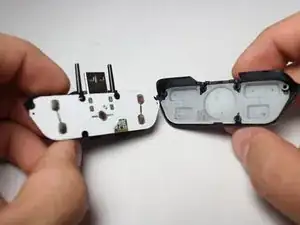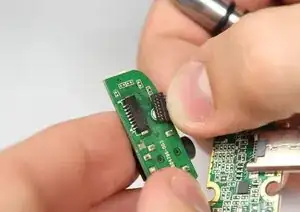Einleitung
When the audio adapter is not properly adjusting the volume or mute function, there may be a problem with the components that can be replaced. This guide shows you how to get to these parts.
Werkzeuge
-
-
Remove the three black T4 4.9mm screws from around the outside on the back of the audio adapter.
-
Loosen the two silver T5 screws as much as possible.
-
Abschluss
To reassemble your device, follow these instructions in reverse order.