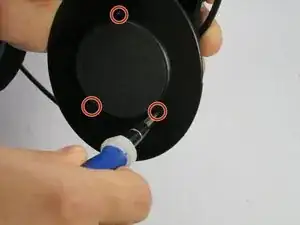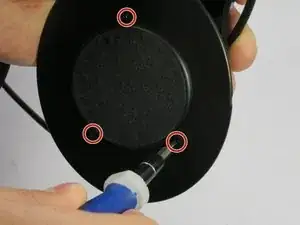Einleitung
If your microphone does not work after troubleshooting with our guides it may need to be replaced. This guide will show the user how to remove a broken microphone and replace it with a new microphone.
Werkzeuge
-
-
Use your fingers to peel off ear cushion by pinching and pulling off the leather.
-
Use the Philips #00 head screwdriver to remove three screws around the speaker (9/32 in length, 1/8 inch head)
-
The housing will comes loose. Take note of position of the wires.
-
-
-
Apply heat to the circled wires on the circuit board with a heat gun.
-
Insert the new microphone and solder the wires into the correct positions.
-
Pull the excess microphone wire back into the speaker housing.
-
Use the Philips #2 screwdriver to replace the screw and fix the microphone.
-
-
-
Position the speaker on the headset so that the screw holes line up. It should click into place.
-
Screw in the 3 screws with the 00 Philips head screwdriver.
-
Place the new cushion against speaker and wrap the leather around the plastic. Do this by working around the cushion to get all of the leather around the plastic.
-
Use the plastic opening tool to tuck excess leather inside the headset.
-
To reassemble your device, follow these instructions in reverse order.
3 Kommentare
Where do we buy the mic?
Brit B -
could someone help me say what each and every on of those wire points on this logic board goes to? like 1,2,3,4,5 and 6, what do they go to???
i need the cable for my px 24 it broke in my phone how do i get a new cable to fix my px 24 headset