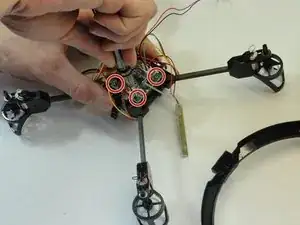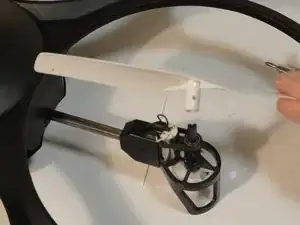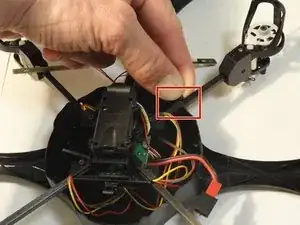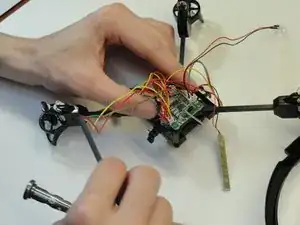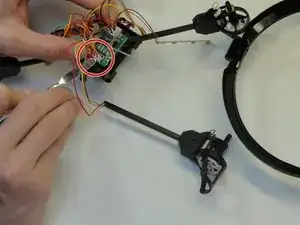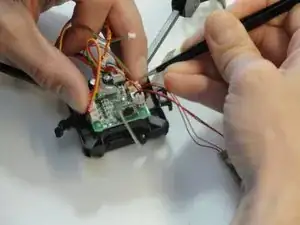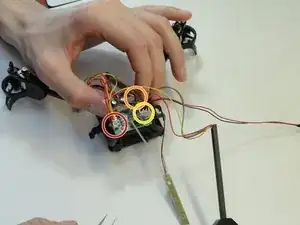Einleitung
The drone arms of the UDI U818A are probably one of the most complicated parts to replace in the drone without requiring any fabrication of parts.
Werkzeuge
-
-
Remove the 5 mm screws connecting each propeller to the rotating post using a Phillips #000 screwdriver.
-
-
-
Remove four 3 mm screws connecting the electronics to the frame using a Phillips #000 screwdriver.
-
Pull the two LED bars through the dust cover and remove the thin plastic dust cover from the drone.
-
-
-
Remove the single 5 mm screw from the head lamp using a Phillips #000 screwdriver.
-
Remove the head lamp from the rest of the drone.
-
Disconnect the electronics from the frame of the drone by pulling each arm out of the hole in the frame holding it in place.
-
-
-
If present, remove the white tape over the black and red wires on the head lamp with a spudger.
-
Separate the plastic tabs securing the motor arms to the drone cover and delicately pull out the arm. Do this for all four arms to remove the frame from the cover.
-
-
-
Remove four 5 mm corner screws that secure both the receiving board and the motor arm using a Phillips #000 screwdriver.
-
-
-
Carefully slide the arm out from the socket.
-
Use a nylon spudger to remove the connectors from the receiving board.
-
-
-
The Front Left motor identified by the Red/Blue wires is a Standard(Clockwise) spinning motor, it pairs with a White A2 propeller.
-
The Front Right motor identified by the Black/White wires is a Reverse(CounterClockwise) spinning motor, it pairs with a White B2 propeller.
-
The Back Left motor identified by the Black/White wires is a Reverse(CounterClockwise) spinning motor, it pairs with a Black B1 propeller.
-
The Back Right motor identified by the Red/Blue wires is a Standard(Clockwise) spinning motor, it pairs with a Black A1 propeller.
-
-
-
The 4 bottom connectors receive the motor power cables that are Red/Yellow wire pairs from each motor. Counting the sockets 1-4 from left to right.
-
Front Right motor connects to socket 1.
-
Front Left motor connects to socket 2.
-
Rear Left motor connects to socket 3.
-
Rear Right motor connects to socket 4.
-
The Red/Green wire pairs from each motor power the LED to that branch, they connect to 4 of 6 sockets on the top of the receiving board. There is no sequence required.
-
The headlight LED, and underside LED bars connect to the remaining 2 sockets on the top of the receiving board. Again, no sequence is required. All LED Red/Black and Red/Green wire pairs connect to top of the receiving board.
-
To reassemble your device, follow these instructions in reverse order.
5 Kommentare
Very helpful, thanks!
Cam F -
One of my prop motors stopped so I replaced the arm as described above but when I plug in the battery the prop spins. Then when I turn on the controller and calibrate it stops spinning and the other props spin
Same problem here, Fran. How'd you solve it?
Same issue as above. just replaces the front right arm/engine. When reconnecting, the replacement arms spins as soon as the battery is connected. Only way to stop it is to unplug it. Tried plugging other original arms into in and they do the same? Is this a mother board issue instead?