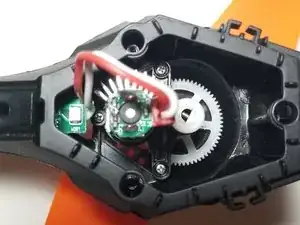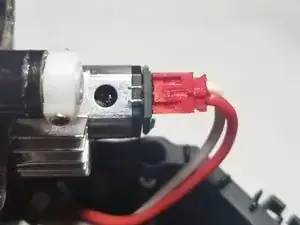Einleitung
The DC motors which power the propellers are relatively easy to break. Fortunately, they are also relatively easy to replace. By purchasing a cheap U842 motor (either U842-03 or -04 for counterclocwise and clockwise motors respectively) and following these simple instructions, your drone will be flying again in no time.
Werkzeuge
-
-
To open up the motor housing, first remove the bottom light by unscrewing,
-
One 6mm Phillips screw.
-
-
-
Push up on each of the two tabs that connect the bumper to the bottom casing.
-
Slide the bumper up off of the drone.
-
-
-
To remove the propeller, first unscrew the propeller set screw.
-
Next, slide the propeller up off the motor gear shaft.
-
-
-
Use a thin blade or an X-ACTO knife to slice along the bottom of the wax to free the plug.
-
-
-
Unscrew the two mounting bracket screws on the front of the motor.
-
To purchase replacement parts,
-
-
-
-
To reassemble your device, follow these instructions in reverse order.