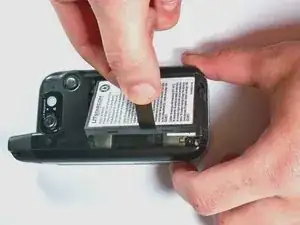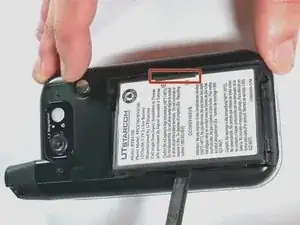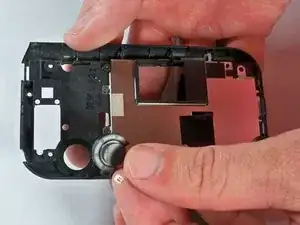Einleitung
This guide walks you through the steps to replace the external speaker on your phone. You can follow these same steps to check your speaker connection as well.
Werkzeuge
-
-
Remove the two 4.0-mm #000 Phillips screws at the top of the battery compartment. Tweezers may be useful to remove the screws.
-
-
-
Remove the 4.0-mm #00 Phillips screw securing the camera flash circuit board. The board is still connected by a connector on the bottom of the board.
-
-
-
Remove the 4.0-mm #00 Phillips screw that holds the wireless antenna in place. The antenna does not need to be removed.
-
-
-
Use the spudger and plastic opening tools to apply firm but gentle pressure equally around the outside of the case.
-
Carefully pry the black portion of the case away from the silver portion.
-
-
-
Using tweezers, pull on the connector or wire in the direction of the wire with gentle pressure to unplug the wire connector from the motherboard.
-
-
-
Press your finger on the speaker from the outside of the housing, and the speaker will come out.
-
To reassemble your device, follow these instructions in reverse order.