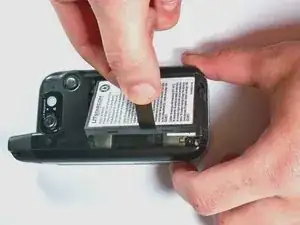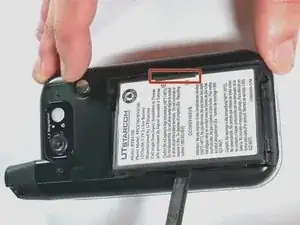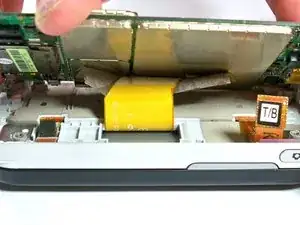Einleitung
This guide walks you through the steps to replacing the XV6700 motherboard.
Werkzeuge
-
-
Remove the two 4.0-mm #000 Phillips screws at the top of the battery compartment. Tweezers may be useful to remove the screws.
-
-
-
Remove the 4.0-mm #00 Phillips screw securing the camera flash circuit board. The board is still connected by a connector on the bottom of the board.
-
-
-
Remove the 4.0-mm #00 Phillips screw that holds the antenna in place. The antenna does not need to be removed.
-
-
-
Use the spudger or plastic opening tools to apply firm but gentle pressure equally around the outside of the case.
-
Carefully pry the black portion of the case away from the silver portion.
-
-
-
Using tweezers, pull with gentle pressure in the direction of the wire to unplug from the motherboard connector.
-
-
-
Remove the 4.0-mm #00 Phillips screw holding the motherboard in place. The screw is in the middle of the motherboard, near the outside edge.
-
-
-
With your fingers, disconnect the keyboard cable from the motherboard. The cable is orange with the letters T/B printed on the connector.
-
-
-
Carefully lift up on the motherboard with the spudger until you can see the display cable connected to the underside of the motherboard. The display cable connector will be taped over.
-
-
-
Using the spudger, pry away the display cable connector from the motherboard. The motherboard is now completely disconnected.
-
To reassemble your device, follow these instructions in reverse order.