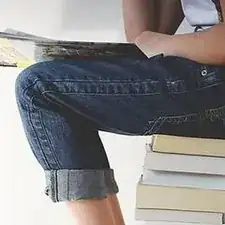Einleitung
A damaged camera can drastically limit the functionality of your drone; however, by following these simple camera-replacement steps, you will have your drone taking video and pictures again in no time. You will need a Phillips head screwdriver size PH00 to complete this task.
Werkzeuge
-
-
Place the drone on its back, with the runners facing upward.
-
Using the Phillips #00 screwdriver, unscrew the single 2mm screw located on the drone body which connects the headlamp and wiring to the center of the drone frame.
-
-
-
Grasp one of the propeller arms with the fingers of one hand while holding the drone frame with the other hand.
-
Firmly pull the propeller arm upward to separate it from the drone body.
-
Repeat this process to remove the three other propeller arms.
-
-
-
Flip the drone body onto the runners so the wires and motherboard are facing upward.
-
Disconnect the black and blue camera wires from the motherboard.
-
To reassemble your device, follow these instructions in reverse order.