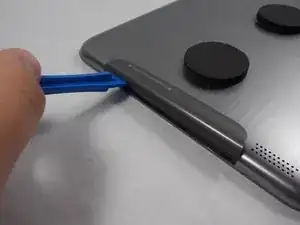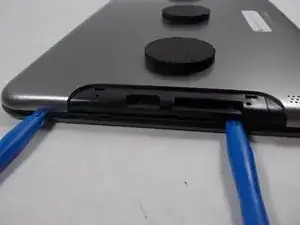Einleitung
Because the battery is glued in place, removing the battery from the Unbranded UB-15MS10 must be done carefully as to not damage the device. Do not damage the battery during replacement as sufficient damage will cause the battery to leak hazardous material onto you, as well the device.
Werkzeuge
-
-
With the cover being partially held open, slide a spudger around the seam to pry off the cover.
-
To reassemble your device, follow directions 1-7 in reverse order.
Ein Kommentar
No wonder this tablet was not a big success for Best Buy. Cutting the battery cables has to be an engineering nightmare. It makes no sense to solder something like a battery to the motherboard knowing fully well it has to be replaced in the near future. The engineer that designed this hopefully is in the unemployment line.