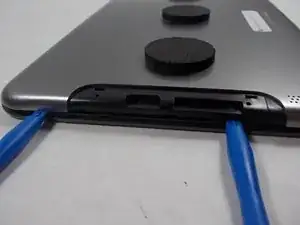Einleitung
Werkzeuge
-
-
Pry around the outside carefully using the black spudger to get in. Putting many opening tools around the edge helps keep it from sealing shut again.
-
-
-
Remove the ribbon cable by using the black spudger to release the tab and carefully pull out the ribbon cable.
-
-
-
Peel up the grey tape so that you can get to the board and untape the ribbon cable that was removed from the motherboard in the previous step.
-
-
-
Detach the three ribbon cables using spudger in the first picture. Then cut the black, white, and red wires shown in picture two.
-
-
-
Remove old motherboard from tablet. Take the new motherboard and splice the black wire of the board to the black wire of the battery. Do the same for the white and red wires.
-
To reassemble your device, follow steps 1-10 in reverse order.
Ein Kommentar
Please where can I get the motherboard or charging IC of UB15MS10