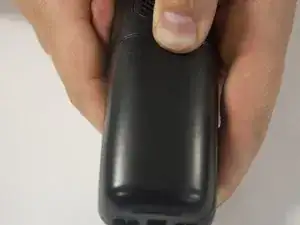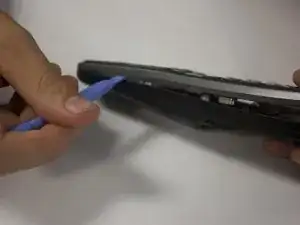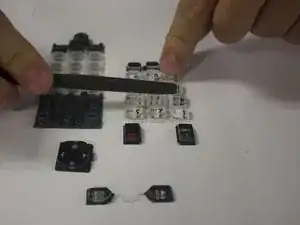Einleitung
Outline what you are going to teach someone how to do.
Werkzeuge
-
-
Pull the small, grey connector that is connected to the phone to disconnect the battery pack.
-
-
-
Remove the two 3.175 mm screws with the small Phillips head (PH1) screwdriver on the bottom of the phone next to where the battery was removed.
-
-
-
Once removed, use plastic opening tool to pull the back and front apart in 3 different locations; the bottom and both sides.
-
-
-
After splitting the phone there will be 2 wires that connect the phone's circuit board with the speaker on the back.
-
-
-
The circuit board (Large Green) is attached by 1 3.175mm screw in the top, left corner.
-
Remove this screw using a small Phillips head screwdriver (PH!) from the iFixit toolkit.
-
-
-
Once the screw has been removed, the circuit board will be removable.
-
Gently remove the circuit board and place it on the back of the phone.
-
-
-
The keyboard will now be accessible. Remove the Bumper Pad (rubber pad behind actual keypad).
-
Remove the keypad.
-
To reassemble your device, follow these instructions in reverse order.
Ein Kommentar
Did all of the above but I can’t get the center piece to work! I have no volume control and I can’t access anything like phone numbers, etc.