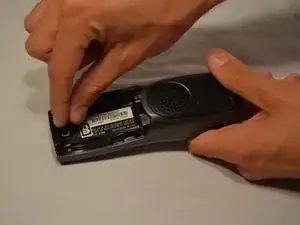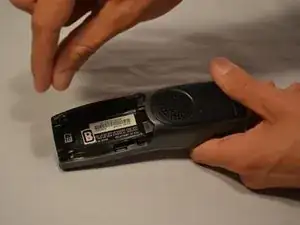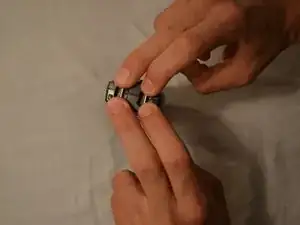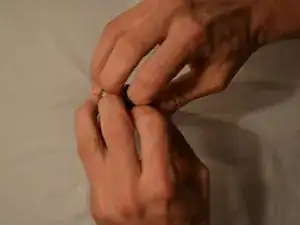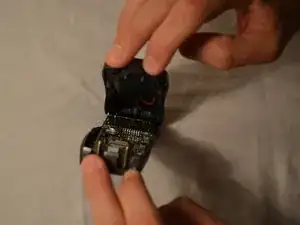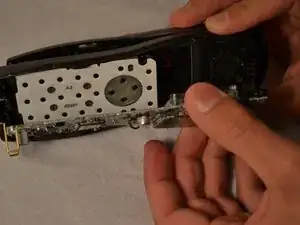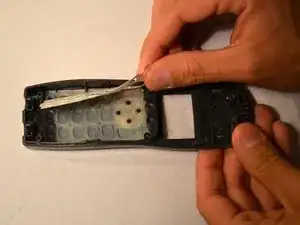Einleitung
The home button is located in the center of the front side of the phone, just underneath the screen.
Werkzeuge
Ersatzteile
-
-
Starting from the top of the cover, slide down and away from the phone with your thumb
-
Lift battery cover off of batter and place it to the side
-
-
-
Once battery cover is removed, place your thumb and index fingers on the the wires near the receptacle
-
Gently pull straight up on the wires until a click is heard which signifies the battery is completely disconnected
-
Place battery pack to the side
-
-
-
Remove the two 11mm screws inside the battery storage compartment using Phillips #1 screwdriver (located near the very bottom of the phone)
-
-
-
Gently open phone casing along the seam at the bottom of the phone using index and middle fingers of both hands
-
-
-
Ensure that wired connection between circuit board and back shell is not strained
-
Fold the back shell underneath the front shell and circuit board
-
-
-
Carefully remove the middle two 7mm screws, the outer top 9mm screws, and the top middle 7 mm screw that hold the logic board to the front shell of the phone casing using the Phillips #1 screwdriver
-
-
-
Using index finger and thumb, carefully remove the circuit board from the front shell of phone
-
-
-
Remove the white plastic sheet covering the silicon button pad
-
Remove the silicon button pad to access the home button and spring
-
-
-
Once the silicon button pad is removed, remove the spring from home button
-
Finally, remove the home button from its setting in the front shell of the phone
-
To reassemble your device, follow these instructions in reverse order.