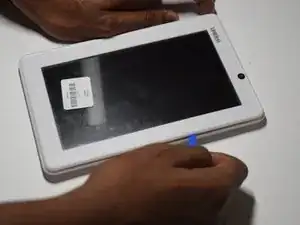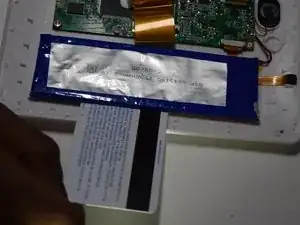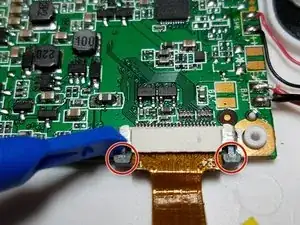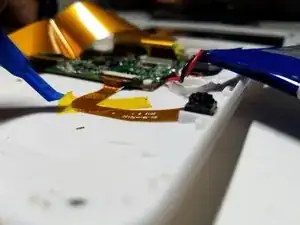Einleitung
This guide will explain how to replace the camera in this tablet. If there is any confusion about removing the battery, see the battery replacement guide.
Werkzeuge
-
-
Undo the clips off the power ribbon connecting the camera to the motherboard using the blue pry tool.
-
-
-
Use the pry tool to remove the yellow tape from the power ribbon connected to the camera.
-
Place the plastic pry tool under the camera component and lift it off the tablet.
-
Abschluss
To reassemble your device, follow these instructions in reverse order.