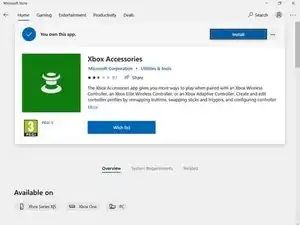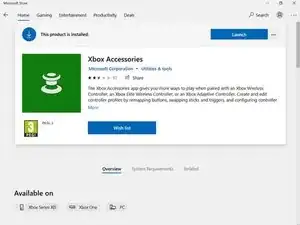Einleitung
While using the controller with a PC or a console, sometimes there may be erroneous issues without visible causes of failure. In some cases, this may be correctable with a firmware update.
Note: A firmware update is also required to use the controller with a Xbox Series S/X console. Windows 10 is required to complete this guide.
-
-
Connect the controller using a microUSB cable and plug it into one of your PC's USB ports.
-
Bluetooth firmware updates are not supported.
-
-
-
Download the Xbox Accessories app from Microsoft Store using this link.
-
After it has finished downloading, you can launch it either straight off the app's page or from your Start Menu.
-
-
-
After you launch the app and it finishes loading, the controller should show up like on the first photo.
-
Click on the three dots under the Configure button.
-
-
-
Press the Continue button and wait for the process to finish.
-
After the update, press Close. Your controller is now up to date and should be fully usable with your PC, Xbox One or Series S/X consoles.
-