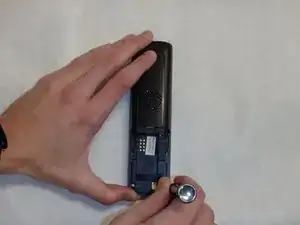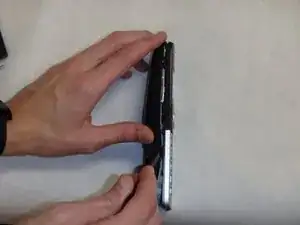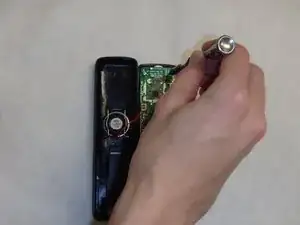Einleitung
During this guide, the back of the phone and the circuit board will need to be taken off to access the plastic screen.
Werkzeuge
-
-
Push down on the battery cover in the direction of the arrow located on the back of the phone.
-
Abschluss
To reassemble your device, follow these instructions in reverse order.