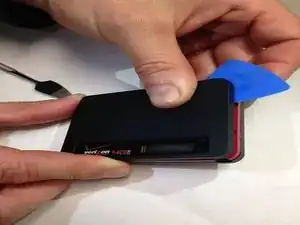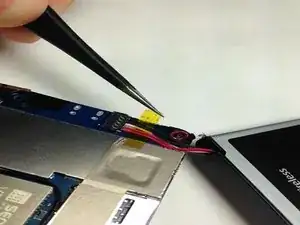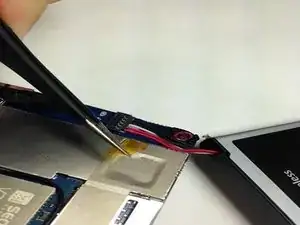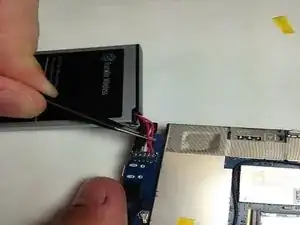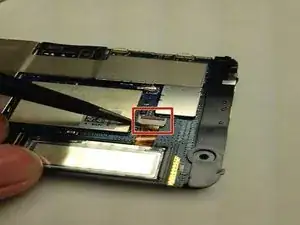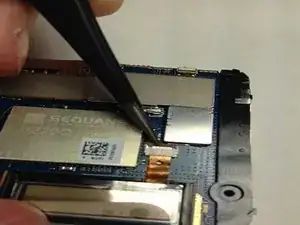Einleitung
What you can expect from this guide is a step by step process on how to remove the LCD display screen on a Verizon Ellipsis Jetpack MHS800L.
Werkzeuge
-
-
With the device on its back and the label facing you, remove the rubber screw cover on the top left corner of the device.
-
Under the rubber circle, remove the 1.25 mm screw using a Phillips #00 Screwdriver.
-
-
-
Gently insert the Tweezers underneath the LCD screen and lift the LCD screen off of the circuit board.
-
Abschluss
To reassemble your device, follow these instructions in reverse order.