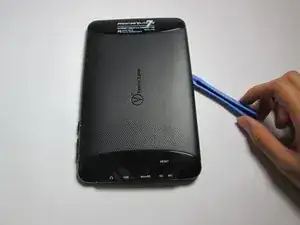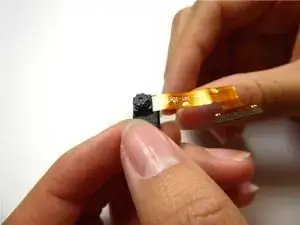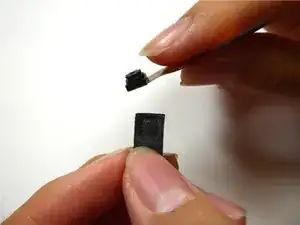Einleitung
Complete the following guide to replace your tablet's front camera.
Werkzeuge
-
-
At the bottom of the tablet, remove the two 3.6mm screws with a Phillips #000 screwdriver.
-
Abschluss
To reassemble your device, follow these instructions in reverse order.