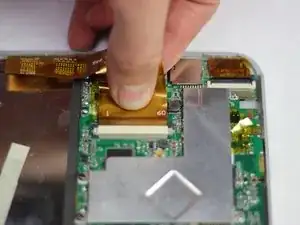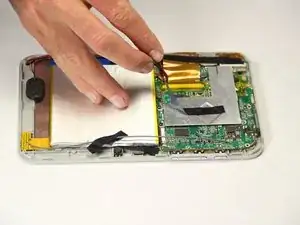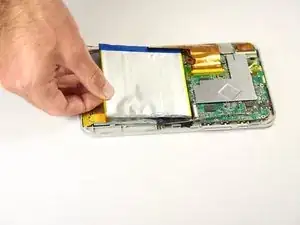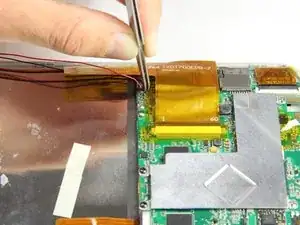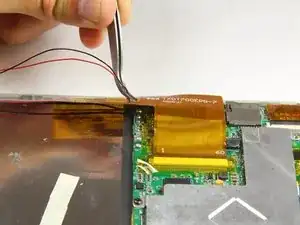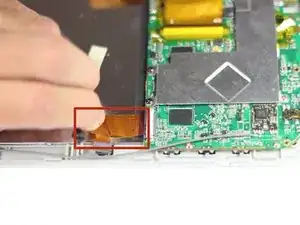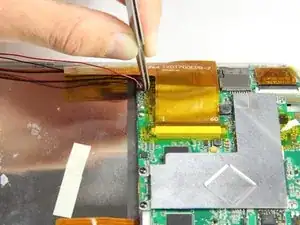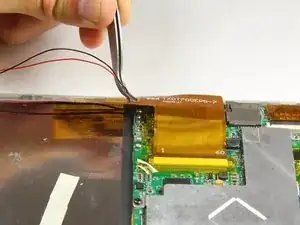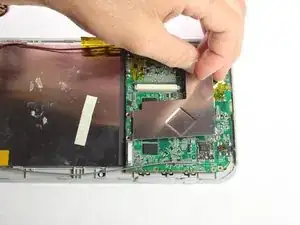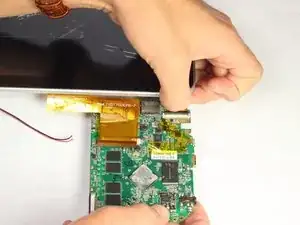Einleitung
This guide will show you how to remove your device's motherboard.
Werkzeuge
-
-
With the tweezers, firmly grab the wire at the base and pull to disconnect the battery from the motherboard.
-
-
-
With tweezers, firmly grab the wire at the base and pull to disconnect the speaker from the motherboard.
-
-
-
Disconnect the large golden ribbon cable that is connected to the digitizer. Firmly grab the cable close to the connection and pull to disconnect.
-
-
-
Gently pick up and turn over the motherboard. While turned over, disconnect the last ribbon cable that connects to screen.
-
Abschluss
To reassemble your device, follow these instructions in reverse order.