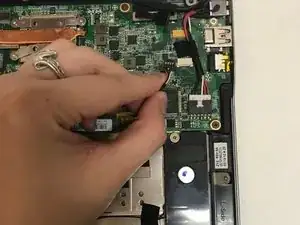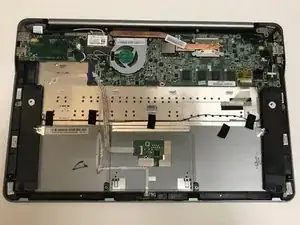Einleitung
This replacement guide will help users that are having trouble with broken speakers to remove the speakers in a Vizio CT15.
Werkzeuge
-
-
Turn the laptop off and remove all power cables.
-
Remove the six Phillips #0 screws.
-
Pull the back cover off.
-
-
-
Use the plastic opening tool or your fingers to pry the battery up and pull it from the laptop.
-
-
-
Use the flat end of a spudger to lift up the black tab on the ZIF connector.
-
Pull the ribbon cables out of the ZIF connector.
-
-
-
Pull off the black strips of tape from the speaker wires and remove the speakers from the laptop.
-
Abschluss
To reassemble your device, follow these instructions in reverse order.