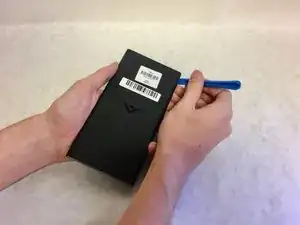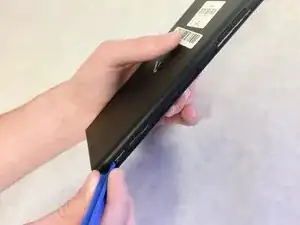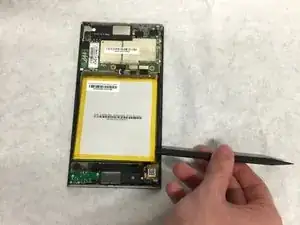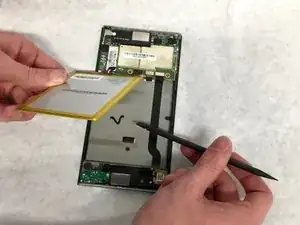Einleitung
Problems with charging that cannot be resolved by using a different charger may necessitate battery replacement. Here you will find a simple, step-by-step guide to take apart the tablet on your own, and remove and replace the battery.
Werkzeuge
-
-
Hold the device in one hand with the screen facing down.
-
Insert the plastic opening tool under the back panel on the side of the device.
-
Slide the plastic opening tool down the side of the device, then repeat this process on all four sides of the device until the back panel pops off.
-
-
-
Use a driver with the T5 bit to remove the 3mm screws attaching the narrow metal plate to the main board.
-
-
-
Slide the pointy end of the nylon spudger under the wires of the battery connector, and gently lift the wires away from the device, freeing the connector from the main board.
-
-
-
To remove adhesive, insert the flat end of the plastic spudger under the battery. Slide it toward the top of the device until the battery pops free.
-
To reassemble your device, follow these instructions in reverse order.
2 Kommentare
Where did you find the replacement battery? I’ve looked everywhere, but the part numbers bring up nothing.
John -
Same as that guy ^^^