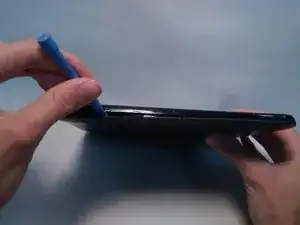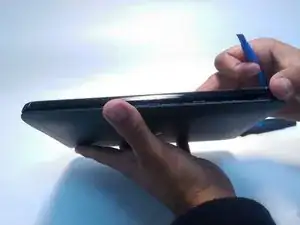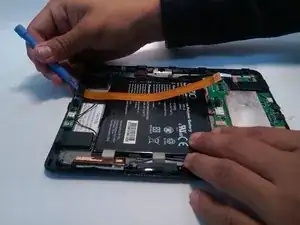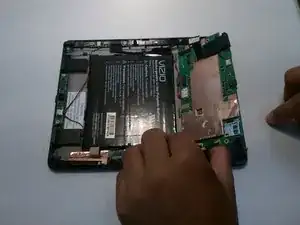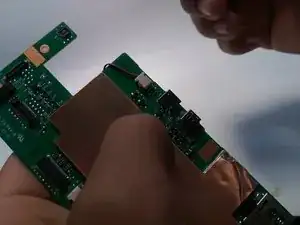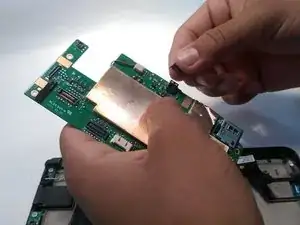Einleitung
Werkzeuge
Abschluss
To reassemble your device, follow these instructions in reverse order.
Ein Kommentar
Thank you it was very helpful simple and straight to the point