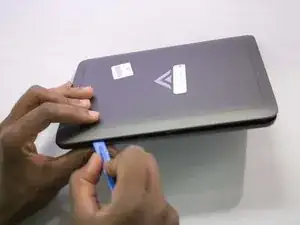Einleitung
This guide will walk you through removing the back cover of the Vizio VTAB1008. Take care as to not damage any of the delicate ribbon connectors running around the perimeter of the inside.
Werkzeuge
-
-
Carefully slide the heavy duty opening tool between the gap on the side of the device with no buttons.
-
Corner tabs may require a more forceful prying tool. If needed, carefully insert the metal prying tool into corners to separate the tabs.
-
-
-
Look into the tablet for loose connectors.
-
Flip the backing from the button-less side over, being careful not to separate the ribbon connector from the display screen.
-
Abschluss
The back cover will be separated from the Vizio VTAB1008 allowing access to internal components