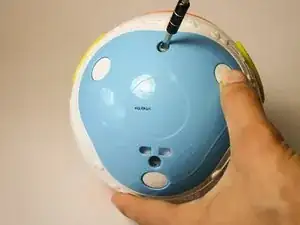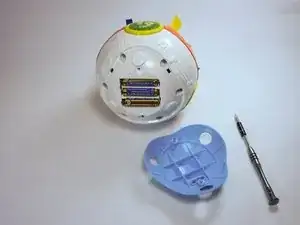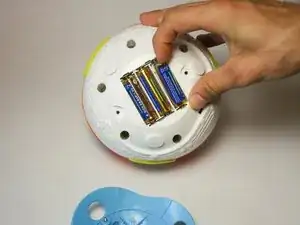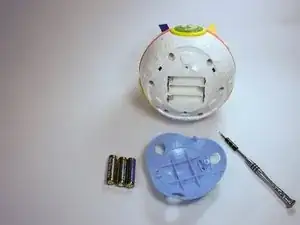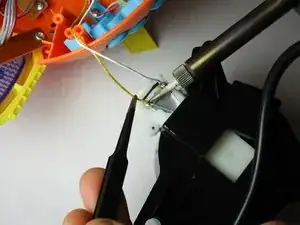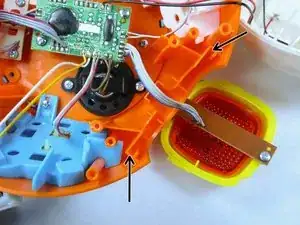Einleitung
Werkzeuge
-
-
There are two screws that require a 4.0mm flat head screwdriver. Twist them counter clockwise to remove. When you remove them they stay contained within the blue outer case.
-
-
-
Pry the batteries out with your finger. When you replace them be sure to orient them correctly according to the markings in the slots. Match the plus symbol on the battery to the plus symbol in the slot.
-
-
-
Remove the motor by lifting it out of the shell, and find the attached wires at both ends: the circuit board and the motor itself. Use the soldering iron to remove the existing attachments by heating the solder joint with the solder iron tip while pulling on the wire.
-
-
-
When the white cover and the ball motor have been removed, the 6 push buttons will be easily accessible. 3 of the buttons can be removed from their slots by gently pulling up on each. The other 3 buttons are located lower in the unit and are held in by 1 phillips screw each.
-
-
-
The button which is being replaced needs to be disconnected from the motherboard using the soldering iron. The replacement should be soldered into the same place.
-
To reassemble your device, follow these instructions in reverse order.