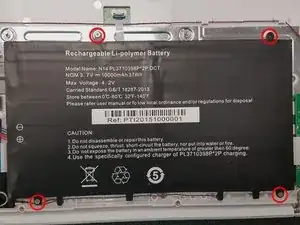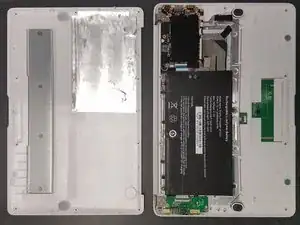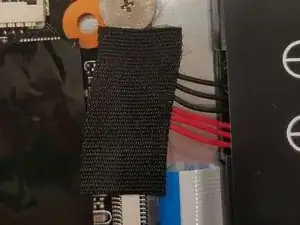Einleitung
This guide will cover how to remove and then replace the battery of a Venture Vulcan II laptop.
Werkzeuge
-
-
Gently remove the battery connector by slowly applying pressure on the connector in the direction of the battery.
-
Abschluss
To reassemble your device, follow these instructions in reverse order.