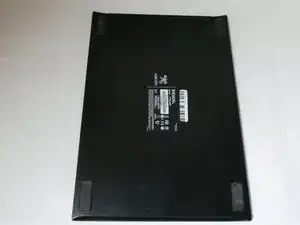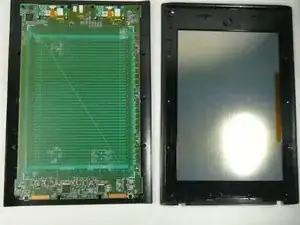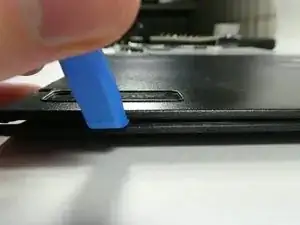Einleitung
Use this guide to replace the casing on a Wacom Intuos4.
If your case is cracked or bent, then your device's internals are at risk of breaking. It's best to keep your device's case in good condition. If you're still unsure if your case needs replacement view the Wacom Intuos4 troubleshooting page on bent casing: Wacom Intuos4 Troubleshooting.
This guide was created with a model PTK-640 Wacom Intuos4. Different models may vary in design.
Werkzeuge
-
-
Flip device on its back and remove all fourteen 7.1 mm screws using a Phillips #1 screwdriver.
-
There is a single screw located under each of the rubber leg pieces. Use a shimmy tool to remove these pieces to access the screws.
-
-
-
Lift the screen's foam backing connecting the motherboard/drawing board to the two smaller express-key boards, placing it onto the motherboard.
-
Separate the outer casing from the rest of the tablet.
-
To reassemble your device, follow these instructions in reverse order.