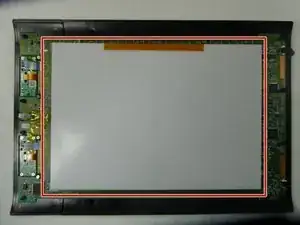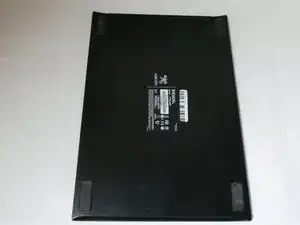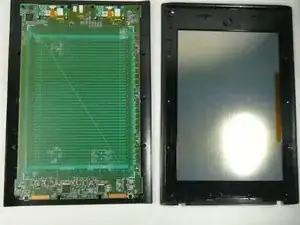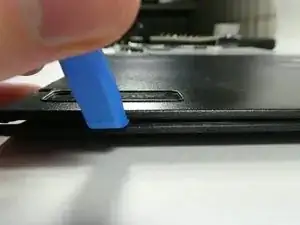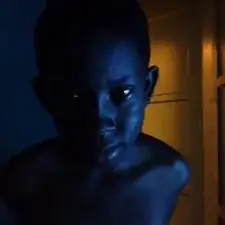Einleitung
Use this guide to replace the foam safety pad of a Wacom Intuos4.
This guide was created with a model PTK-640 Wacom Intuos4. Different models may vary in design.
Werkzeuge
-
-
Flip device on its back and remove all fourteen 7.1 mm screws using a Phillips #1 screwdriver.
-
There is a single screw located under each of the rubber leg pieces. Use a shimmy tool to remove these pieces to access the screws.
-
-
-
Lift the screen's foam backing connecting the motherboard/drawing board to the two smaller express-key boards, placing it onto the motherboard.
-
Separate the outer casing from the rest of the tablet.
-
-
-
Use a spudger to safely remove the white and sliver pad without applying enough pressure to scratch the motherboard.
-
To reassemble your device, follow these instructions in reverse order.