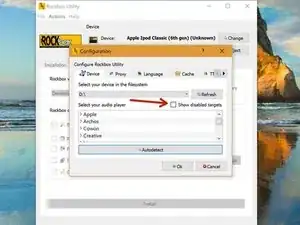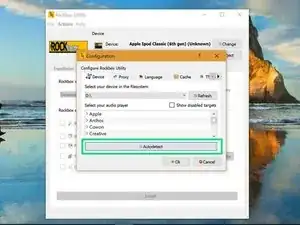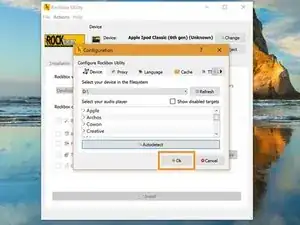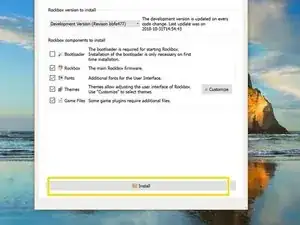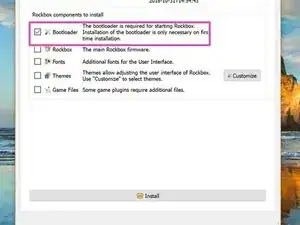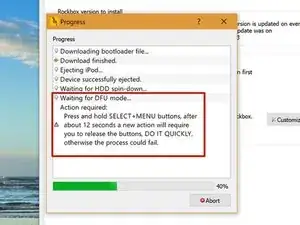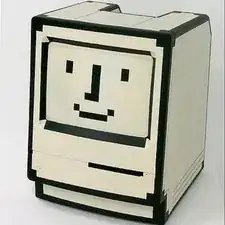Einleitung
Diese Anleitung ist nur für Windows-Nutzer. Auf einem Mac kann es mit BootCamp funktionieren, mit virtuellen Maschinen wie Virtual Box ist diese Anleitung aber nicht möglich.
Es ist möglich Rockbox mit Linux oder macOS zu installieren, allerdings habe ich es mit beiden Betriebssystemen nicht geschafft. Wenn du mutig genug bist und genug Zeit hast, dann versuche es mit dieser Website.
Achtung: Nicht empfohlen! Mehrere Leute haben ihre iPods dadurch kaputtgemacht.
-
-
Schließe dienen iPod im normalen Modus an (iTunes / Dateiübertragung).
-
Am Mac musst du den Rockbox Installer als root user laufen lassen.
-
Lade die Rockbox EXE-Datei unter dem folgenden Link herunter. Führe die Rockbox EXE-Datei aus und klicke in den Dialogen auf OK.
-
Wenn du dich in diesem Bildschirm befindest, klicke auf "Deaktivierte Ziele anzeigen" und im Dialogfeld auf "OK".
-
-
-
Nachdem du die deaktivierten Ziele aktiviert hast, klicke auf die Schaltfläche "Autodetect". Das Modell deines iPod sollte im obigen Menü hervorgehoben sein.
-
Nachdem du das Modell deines iPod ausgewählt hast, klicke auf OK.
-
-
-
Aktiviere alle im blauen Kästchen ausgewählten Kästchen.
-
Nachdem du alle erforderlichen Kontrollkästchen aktiviert hast, klicke auf Installieren.
-
-
-
Aktiviere das Kontrollkästchen Bootloader.
-
Klicke erneut auf Installieren.
-
Wenn diese Meldung in der Konsole angezeigt wird, halte die MUTE- und die SELECT-Taste gedrückt, bis eine Meldung in der Konsole angezeigt wird, in der du aufgefordert wirst, die Tasten loszulassen.
-
Lass mich wissen, wenn du Probleme hast, Rockbox zu installieren. Ich versuche jede Frage in den Kommentaren zu beantworten.
13 Kommentare
Rockbox failed to install on mine. I followed every step but never got the message to press and hold select and menu for the bootloader. It said it had installed sucessfully but when it booted up I just got error -3. I put it in disc mode and deleted the software but it didn’t put it back to factory settings. Tried to install again but got the same thing except it said bootloader was already installed when I tried the last step. I’m afraid it is now bricked. :(
From my experience if you run into trouble like that youll need to detete the MBR (master boot record) then delete all partitions. Next you create a new Fat32 Partition and finally you will Format the Partition also as Fat32 all I use is AOMIE Partition Assistant and its FREE. Then Apple iTunes will detect it soon as you start your ipod and plug in to computer, will be detected as an iPod in recovery mode. From there I think you know the rest from there. I hope that helped even if a little to late for supper. Lol
Ms. Danielle Rae
Hi,
I am running rockbox release 15e1f592D-170118 on my Ipod Classic 7th gen. Soundwise should I look for a newsest release
also would you know at which frequency and range works the Rockbox ‘‘bass’’ setting
Thanks a lot
Denis
I tried to install Rockbox onto my iPod Classic 160GB, and I got no results , as a matter of fact; I got negative results asuch as I am not able to restore my iPod Classic in iTunes on my Mac, and I can’t listen to any of my music on the device, even though it appears as though my music is still there. Please help 911 because this is one of my favorite Apple devices of all time!