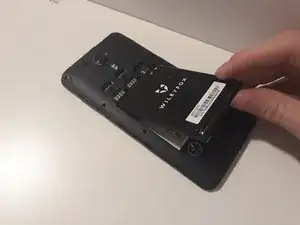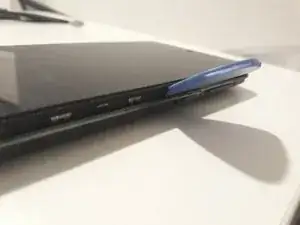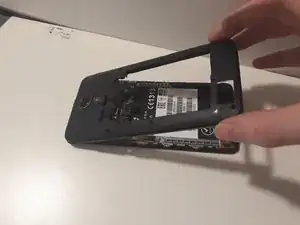Einleitung
Werkzeuge
-
-
Pry between the silver plastic layer and the screen. Go all around the device until it's seperated.
-
-
-
Undo these two ribbons
-
And undo these two screws.
-
Lift up the vibrator motor after which you can lift up the motherboard and remove the antenna cable on the underside
-
-
-
Undo this ribbon cable
-
And this screw
-
You can now remove the antenna cable on the right and lift up the dock board
-
-
-
Heat up the screen with a heat gun or iOpener so it's just too hot to touch. Pry between the screen and the plastic layer around it. Go all around the device until the screen is completely seperated.
-
To reassemble your device, follow these instructions in reverse order.
6 Kommentare
Had a completely smashed up screen (Humpty Dumpty had a great fall). Thanks to your crystal clear instructions, I was able to remove the motherboard and install it on a spare phone of the same make & model and recover all my data. I was all done by step 5 - total cost: £0.00. Made my day.
Tools required: standard PC toolkit. For those who need to buy the tools, you can get a very decent kit for £5-£15 on Amazon.
Thanks a ton Zzly - very helpful & concise guide!
I want to try and replace the micro usb port on my swift, because it is faulty and does not connect reliably anymore. Can the author of this give any tips for how to get the correct replacement port? I’m experienced doing this kind of soldering, but I’m not sure how to identify the exact model of port I need to get.
You don't need to do any soldering, you can just replace the dock board as shown in step 8. If you can find the replacement part, which I can't.
ZzLy -
I need to replace the power button - just not sure how far I will need to go - Step 4?
(Sorry, I know the answer is “do it and find out! “)
Thank you for your guide!
Jon W -