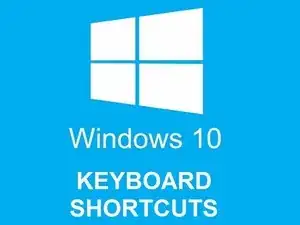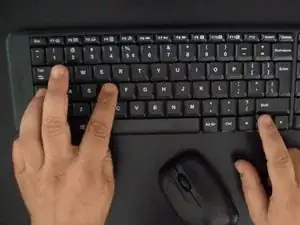-
-
Snapping the App - Windows logo key + Arrow Keys - Maximize the app or desktop window to the left / Right / Up side of the screen or minimize the desktop window.
-
Rotate screen - Ctrl+Alt+Arrow Up - Rotate to Left / Right / Down / Back to normal
-
Pinned App - Windows logo key + number - Start the app pinned to the taskbar in the position indicated by the number.
-
Display and hide the Apps from the desktop - Windows logo key + D
-
Exit the active App - Alt+F4
-
Abschluss
To reassemble your device, follow these instructions in reverse order.