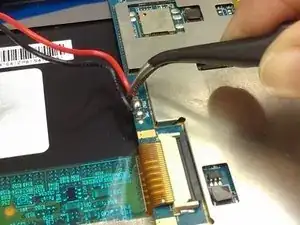Einleitung
in order to complete this guide, you will need to remove the battery, put a new one in its place, and solder the new connections onto the motherboard.
Werkzeuge
-
-
Pry off the backplate by inserting a spudger or plastic opening tool into each corner and popping them open.
-
Abschluss
To reassemble your device, glue the new battery to where the old one was and solder the new power connectors where the old ones were. Then follow the instructions in reverse order.