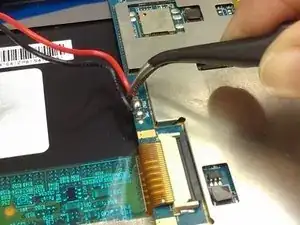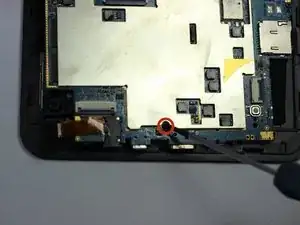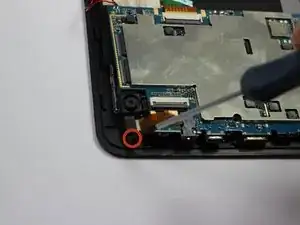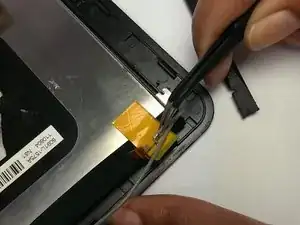Einleitung
To complete this guide, you will need steady hands to remove and replace the motherboard.
Werkzeuge
-
-
Pry off the backplate by inserting a spudger or plastic opening tool into each corner and popping them open.
-
-
-
Remove each of the four 4 mm screws from the motherboard pictured to the left.
-
Use a Phillips #00 precision screwdriver.
-
-
-
Slowly slide the spudger underneath the adhesive tape to un-sitck it.
-
Be careful not to harm the array of wires leading to this tape.
-
Abschluss
To reassemble your device, follow these instructions in reverse order.