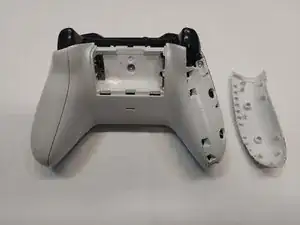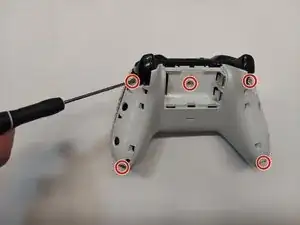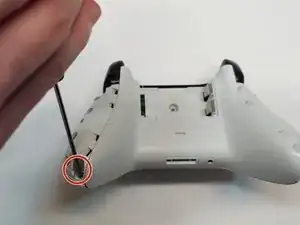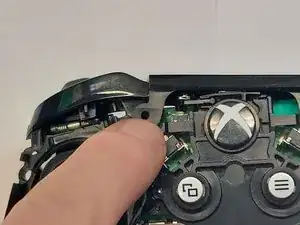Einleitung
This is a repair guide for the bumper assembly of an Xbox One Wireless Controller Model 1708. This guide demonstrates how to remove the back plate of the controller in order to access the internals and replace the bumper assembly. It is important that any batteries or wires plugged into the controller be disconnected or removed before attempting repair.
Werkzeuge
Ersatzteile
-
-
Using the halberd spudger, pry the grip casing upwards from the handle.
-
Remove the grip casing from both the left and right handles of the controller.
-
-
-
Remove the five 9 mm Torx TR9 security screws from the top and bottom of the controller grip regions as well as from the center of the battery region.
-
-
-
Remove the top button panel from the controller by gently lifting up the hooks attached to the internals.
-
-
-
Detach the bumper assembly by sliding one bumper to the side away from the controller and then lifting upwards.
-
To reassemble your device, follow these instructions in reverse order.