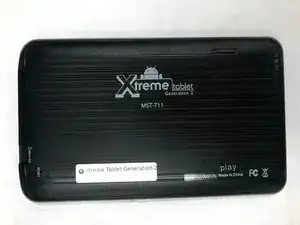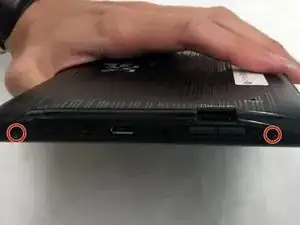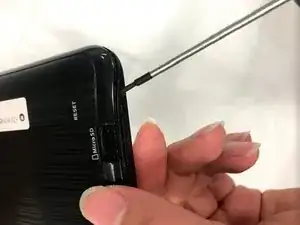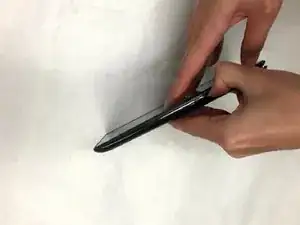Einleitung
If the power button on your device is not working, consider using this guide to remove and replace it for your device.
Werkzeuge
-
-
Remove the two screws using a Phillips #0 screwdriver.
-
Pry the back cover carefully and continue going around the device.
-
-
-
Remove three screws that are attached to the motherboard using the Phillips #0 screwdriver.
-
Carefully lift the motherboard to free up the faulty power button and take it out.
-
-
-
Replace the power button.
-
For easy installation, have the tablet placed vertically while inserting the power button.
-
Abschluss
To reassemble your device, follow these instructions in reverse order.