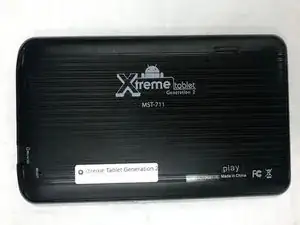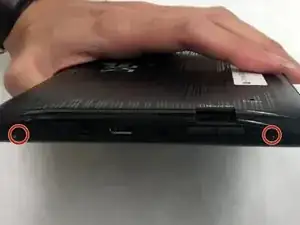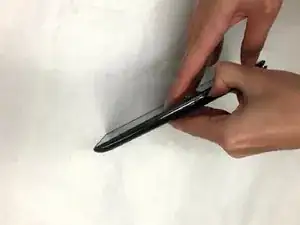Einleitung
Use this guide to replace a malfunctioning volume button in your device.
Werkzeuge
-
-
Remove the two screws using a Phillips #0 screwdriver.
-
Pry the back cover carefully and continue going around the device.
-
-
-
Remove three screws that are attached to the motherboard using the Phillips #0 screwdriver.
-
Carefully lift the motherboard to free up the faulty volume button and take it out.
-
Abschluss
To reassemble your device, follow these instructions in reverse order.