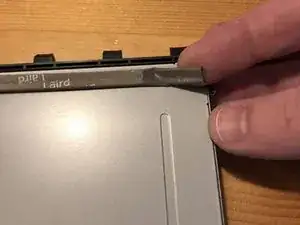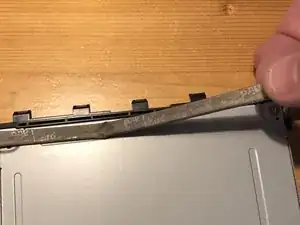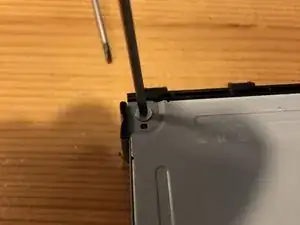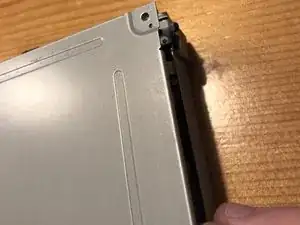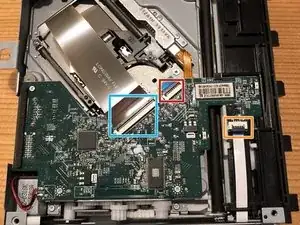Einleitung
Wenn du die Hauptplatine austauschen willst, musst du auch die Platine im BluRay-Laufwerk tauschen.
Werkzeuge
Ersatzteile
-
-
Entferne zunächst die Aufkleber/das Klebeband auf der Rückseite, damit zwei Schrauben sichtbar werden. Mit etwas Kraft lassen sie sich mit den Fingern abziehen.
-
-
-
Entferne die vier Kreuzschlitzschrauben #1.
-
Hebe die Rückseite hoch und entferne sie. Sie sollte sich leicht abheben lassen. Ich habe sie an der linken Seite angehoben.
-
-
-
Öffne behutsam die drei ZIF-Verbinder mit dem Fingernagel oder einem Öffnungswerkzeug.
-
Ziehe dann die drei Flachbandkabel aus ihren Anschlüssen heraus.
-
-
-
An der Hauptplatine ist ein rotes und ein schwarzes Kabel angelötet.
-
Nimm einen Lötkolben und entlöte diese beiden Kabel. Bringe das Lötzinn mit dem Lötkolben zum Schmelzen und halte in der anderen Hand eine Pinzette. Wenn das Lötzinn flüssig ist, dann ziehe die Kabel mit der Pinzette heraus.
-
Es sollte dann wie im letzten Foto aussehen.
-
-
-
Halte die Platine fest und hebe sie hoch. Sie sollte sich vom Laufwerk ablösen.
-
Halte sie dann in der Mitte und bewege sie dann etwas nach oben und zu dir. Du wirst bemerken, dass das etwas schwer geht (besonders rechts, da sie von einer Raste festgehalten wird), sich aber dann doch leicht löst.
-
Das war's schon, die Platine ist draußen!
-
-
-
An den blauen Markierungen in Foto 2 kannst du sehen, wie die Platine richtig eingesetzt werden muss.
-
Um dein Gerät nach hoffentlich erfolgreicher Reparatur wieder zusammenbauen, folge den Schritten in umgekehrter Reihenfolge.
16 Kommentare
I got a refurbished disc drive for Xbox one console and later learned logic board had to be switched. What's that?
Hi!
Yes, you need to use your old PCB. If you do not transfer your (original) PCB from your drive, you’ll not be able to play games..
PS: Merry Xmas everyone!
I also did not know you needed to replace the PCB with the optical drive. However, the new one will not even suck in a disc, just like the old one did not. Does this mean the new drive is bad as well, or just needs PCB? Would not replacing PCB make the thing not even receive a disc?
ndwig -
Hi there!
You are required to swap the PCB to play games. With an non-married PCB to your current motherboard, should still accept discs! You’ll be able to watch movies only. Are you sure that everything is dust free? Perhaps you got another faulty drive… The issue you describe is common.