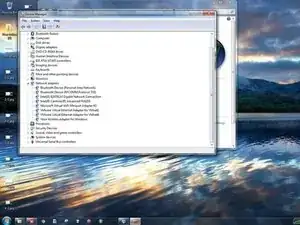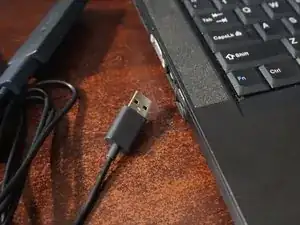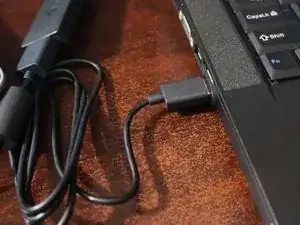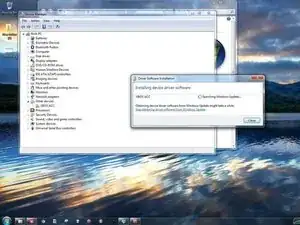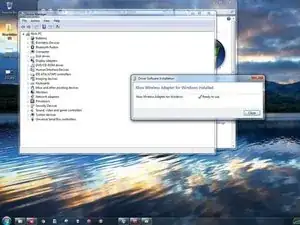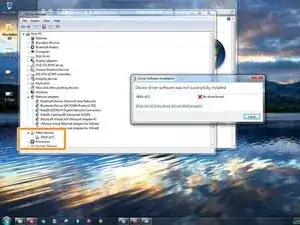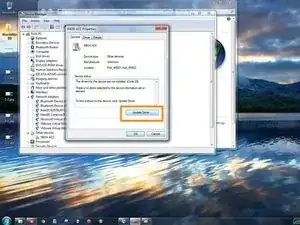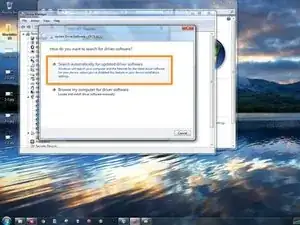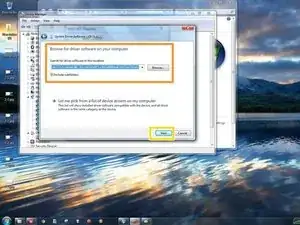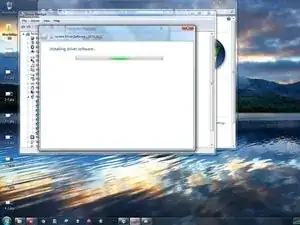Einleitung
Wenn du einen Xbox WLAN Empfänger gekauft hast und dich fragst, wie du diesen unter Windows 7/8.x nutzen kannst, wird dir diese Anleitung helfen, die benötigten Treiber zu installieren. Microsoft bemüht sich darum, Windows 10 zu verbreiten (auch obwohl einige Nutzer dieses System nicht nutzen wollen oder lieber warten möchten) entstehen Probleme wie dieses. Da es scheint, als wollte Microsoft die Installation des Receivers unter Windows 7/8.x so schwer wie möglich gestalten, zeigt diese Anleitungn wie du das Gerät dennoch installieren kannst.
WICHTIG: Die Bilder zeigen Windows 7, aber nach dem 14.1.2020 wird Windows 7 nicht mehr mit Treibern unterstützt.
Hinweise
- In den meisten Fällen sollte automatisch der richtige Treiber für den Receiver installiert werden, muss aber eventuell angestoßen werden. Für den Fall, dass dem nicht so ist, beschreibt diese Anleitung auch die manuelle Installation.
- Windows 10 Nutzer: Bitte schaue dir die Anleitung für Windows 10 an.
-
-
Stecke deinen Xbox Wireless Receiver in deinen PC. Bevor Du weiter machst, schaue ob der Treiber automatisch installiert wird. Falls nicht, befolge weiter diese Anleitung.
-
-
-
Gib Windows die Gelegenheit, den Treiber automatisch zu installieren, bevor du den Geräte Manager öffnest. Wenn dies nicht funktioniert, muss der Treiber manuell installiert werden.
-
-
-
Öffne den Geräte Manager. Der beste Weg ist je nach Betriebssystem anders.
-
Windows 7: Öffne das Startmenü und mache einen Rechtsklick auf Computer. Wähle Verwalten aus und suche den Geräte- Manager.
-
Windows 8.x: Mache einen Rechtsklick auf das Windows Logo in der Menüleiste. Wähle Geräte-Manager.
-
Klicke auf XBOX ACC und überprüfe ob Du einen Fehlercode Code 28 erhältst. Klicke auf Treiber aktualisieren and wähle automatisch nach neuem Treiber suchen.
-
-
-
Wenn die automatische Installation nicht funktioniert, kannst du die Treiber von diesem Backup des Microsoft Update Kataloges herunterladen. Die Datei kann so benutzt werden wie sie ist oder mit 7zip entpackt werden.
-
Wähle Suche auf meinem Computer nach Treiber Software
-
Gehe zu dem Ordner, in den der Treiber heruntergeladen wurde und wähle im Kontext Menü Dateipfad kopieren. Füge die kopierte Adresse in das Eingabefeld unter Suche nach Treibern an folgenden Speicherort: ein.
-
Klicke auf weiter und installiere den Treiber.
-
-
-
Um zu prüfen, ob der Treiber korrekt installiert wurde, überprüfe, ob der Receiver nun unter Netzwerkadapter im Geräte Manager aufgeführt ist. Wenn der Treiber richtig installiert worden ist, wirst Du den Empfänger dort finden.
-
Um das Gerät wieder zusammenzubauen, folge den Schritten dieser Anleitung in umgekehrter Reihenfolge.
22 Kommentare
I assume this does not work with the new version of the dongle
The small one only works in Windows 10. The fat one works in 7/8.x and 10. There is a dedicated W10 guide with a warning related to drivers.
Nick -
Thank you. It's a shame. Such intentional and shady practices from Microsoft, blockade on a driver. You seem to really know your stuff… do you know if the Windows 10 dongle has features the old one does not? Since I don't even need to google it to know the old dongle is no longer for sale outside of second-hand.
Not that I'm aware of.
I can still find the old one new so it's available. I doubt it's discontinued.
Nick -
I know this post is old… but I found it to be of the only help so far…
I got hung up on Step 4. Can you please explain in detail how to “Locate the folder where the driver is downloaded, and select Copy address as text. Paste this location into the box under Search for drivers in this location: “ ? I have literally tried everything and couldn’t get to that point. I am still getting Windows was unable to install your XBOX ACC Windows could not find driver software for your device. If you know the manufacturer…blah blah blah etc etc.
Larry G -
I’m thinking you’re downloading the x86 driver and trying it on x64 Windows or the other way around. Click the driver name and check the OS compatibility.
If you still can’t get it to work, make a Answers post.
Nick -