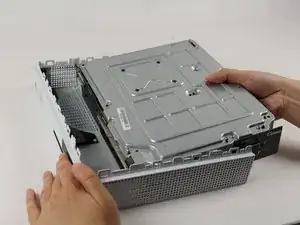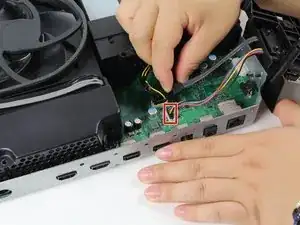Einleitung
Der Netzteilstecker lasst sich nur schwer von der Hauptplatine ablösen. Obwohl nicht zwingend nötig, empfehlen wir doch sehr, die Hauptplatine vom Metallrahmen zu entfernen, um an diesen Stecker zu gelangen.
Werkzeuge
Ersatzteile
-
-
Fange auf der Rückseite des Gehäuses an, wo das Garantiesiegel klebt. Setze ein Plastiköffnungswerkzeug in den Spalt zwischen Boden und der Oberseite. Suche die Rasten, welche die Teile zusammenhalten.
-
Löse die Rasten mit dem Werkzeug. Am einfachsten geht es, wenn du das schwarze Gehäuse weg vom Boden hebelst.
-
-
-
Drehe die sechs grünen 50 mm langen Torx T10 Schrauben vom Metallgehäuse heraus. Sie sind mit F1 bis F6 markiert.
-
-
-
Trenne vorsichtig mit der geeigneten Methode das innere Gehäuse vom weißen Außengehäuse.
-
Drücke die weißen Seitenteile hinten nach außen, so dass sie sich vom I/O-Panel ablösen.
-
-
-
Drehe die Konsole herum . Entferne die beiden 10 mm langen Torx T10 Schrauben, markiert C3 und C4, auf der Rückseite der XBox One S, dann kannst du die Festplatte austauschen.
-
-
-
Ziehe das Laufwerk ein wenig von der Hauptplatine weg. Löse dann die Stecker von der Hauptplatine ab.
-
-
-
Zum Ausbau der Hauptplatine müssen zuerst die mit "C1", " C2", "C6" markierten silberfarbenen 10 mm Torx T10 Schrauben ausgedreht werden.
-
Entferne die vier mit "A1", " A2", "A3" und "A4" markierten schwarzen 8 mm Torx T9 Schrauben.
-
-
-
Fasse den Halter mit einer Pinzette an. Ziehe den Halter nach oben weg vom Metallgehäuse. Wackle dabei, falls nötig, ein wenig vor und zurück.
-
-
-
Entferne die vier schwarzen, mit "E1", "E2", "E3" und "E4" markierten 8 mm langen Torx T8 Schrauben.
-
-
-
Entferne die drei schwarzen 8 mm langen Torx T8 Schrauben, die mit D1, D2 und D3 beschriftet ist. Entferne dann die Mediatek-Platine.
-
-
-
Hebe nun vorsichtig die Hauptplatine an den Kanten vom Metallgehäuse her an. Sie sollte leicht herauskommen.
-
-
-
Fasse den Stecker wie gezeigt an, drücke die Sicherungsraste und ziehe fest nach oben. Löse so das Netzteil von der Hauptplatine ab.
-
Um dein Gerät wieder zusammenzusetzen, folge den Schritten in umgekehrter Reihenfolge.
19 Kommentare
So my Xbox One S isn’t turning on at all. No light, nothing. I went to take it apart and I plugged it in just to see if it would boot out of the blue. I turned it on and nothing happened but I can hear a faint clicking sound from the power supply. Does that mean, the power supply has gone bad, and I’ll need to replace it?
yes because this xbox one s internal power supply is a fail.. look at there newer model the “xbox one x “ the internal powersupply of it has air ventilation coming from the upgraded version of the fan.
meaning the xbox one s power supply has no proper ventilation no air that blow the exhaust the heat will stuck up inside .. thats why it will not last longer .
the worst is that its design it self .. imagine when you accidentaly pour a water into the fan .. the water will go directly to the cpu and mobo.
that is why they upgrade the “xbox one x“ they copied the design from the ps4 that the air ventilation is on the side panels..
My xbox one s stopped working after a power surge from a string of storms. It wont respond, make any noise at all. I figured i would replace the power supply and see if that’s the fix. While i’m waiting for the part to arrive, i’m wondering if there is any other damage that could’ve been done by the surge. Or does the power supply prevent that?
did you ever get that storm Xbox to work? I just lost mine to a storm last night :(