Einleitung
Schultertasten an einem Xbox One Wireless Controller 1697 können im Laufe der Zeit aufgrund längerer Nutzung weniger empfindlich werden. Wenn die Trigger an deinem Controller mit der Zeit locker werden oder brechen, verwende diese Anleitung, um die Schultertasten am Controller zu ersetzen.
Werkzeuge
Ersatzteile
-
-
Entferne die Abdeckung des Batteriefachs.
-
Entferne die beiden AA-Batterien.
-
Entferne den Aufkleber vorsichtig oder mache ein Loch an der Stelle, an der man die Schraube ertasten kann.
-
-
-
Entferne die seitlichen Griffe, indem du den Spudger um die Seitenabdeckungen herum einkeilst.
-
Hebe die Seitenabdeckung an, indem du den Spudger hin und her bewegst. Mach das entlang der gesamten Fuge, um das seitliche Griffteil zu entfernen.
-
Um die Abdeckungen der beiden Handgriffe zu entfernen, müssen jeweils sieben Klammern gelöst werden.
-
-
-
Benutze einen TORX TR8 Schraubendreher Grösse 8, um die fünf Torxschrauben TR9 zu entfernen.
-
-
-
Die Schultertasten sind durch eine Kunststoffabdeckung in der Mitte verbunden, die sich um den Xbox-Home-Button herum befindet. Entferne dieses Kunststoffteil, indem du die Kunststoffabdeckung über die beiden Stifte hebst, den Home-Button hineindrückst und die Abdeckung in Richtung Oberseite des Controllers ziehst.
-
Achte auf den Sync-Button, der lose unter die Plastikabdeckung gesetzt ist. Vergewissere dich, dass er wieder an Ort und Stelle ist, bevor du die Schultertasten/Kunststoffabdeckung wieder anbringst.
-
Entferne die alte Schultertasten-Einheit, indem du sie von der Kunststoffabdeckung abziehst.
-
-
-
Richte die neuen Schultertasten auf der Oberseite des Controllers aus, indem du die Trigger gedrückt hältst und die vier Stifte auf beiden Seiten ausrichtest.
-
Setze die neue Abdeckung des Home-Button über den Mikro-USB-Anschluss, drücke den Home-Button hinein und ziehe die Abdeckung über die beiden abgebildeten Stifte.
-
Dein Gerät ist nun einsatzbereit.
10 Kommentare
the bumpers take some finesse to remove, so be patient
Vincent -
You should add a security hex screwdriver to your tools list, along with the gauge that is required.
There is a fifth screw in the battery compartment that holds the faceplate on. Take an exacto knife and cut out sticker where the hole is.



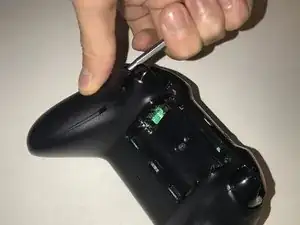
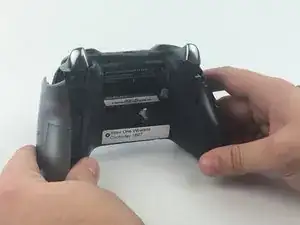








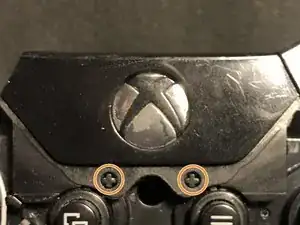
Note: Screw removal is in Step 3
jkgarrett17 -